Exporting Apple Music List to Excel or Text on PC
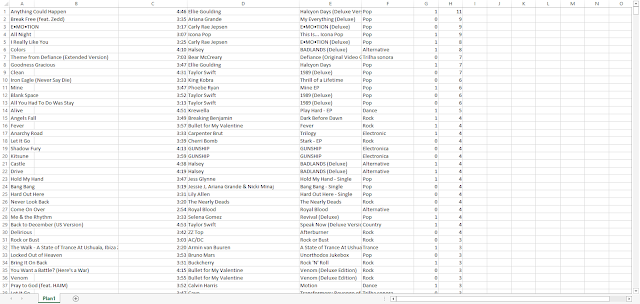
Turns out that it is really easy - albeit not obvious - to transfer your Apple Music full music list or Playlist to Excel, Text or CSV. Just enter iTunes, choose the full music list, or a playlist. Press Ctrl+A to select everything (or select just what you want). Right-click and choose Copy (or press Ctrl+C). Paste on a text editor or Excel. You'll have your list, and can manipulate any way you want, and save to any format Excel supports.